


Offline help with KT200 KT200 offline workstation can read and write ECU/tcu via OBD/bench/boot/bdm/wat, no need to connect to internet when working outside. Just plug in the USB dongle, as perfect as the KT200 online version
 Secure Payment
Secure Payment
 Fast Delivery
Fast Delivery
 Easy Returns
Easy Returns
 Satisfied Customer
Satisfied Customer

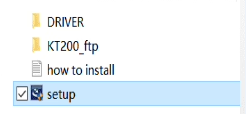
After installing KT200 Software, make sure the capacity of C drive is 15G or more.
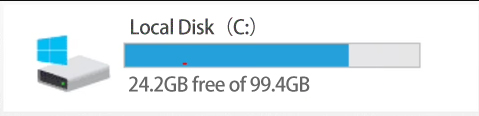
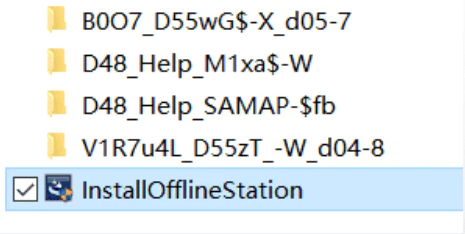
After completing the installation, plug in the dongle and run the KT200.exe programme to complete the initial update activation.

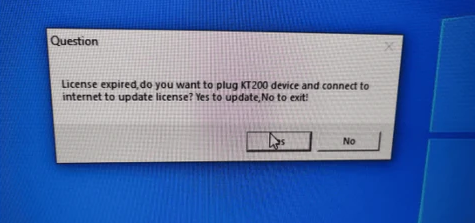
Complete the activation and switch on the Software.
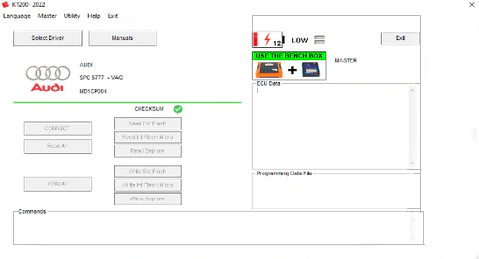
No customer reviews for the moment.