J2534 Software Installation Guide
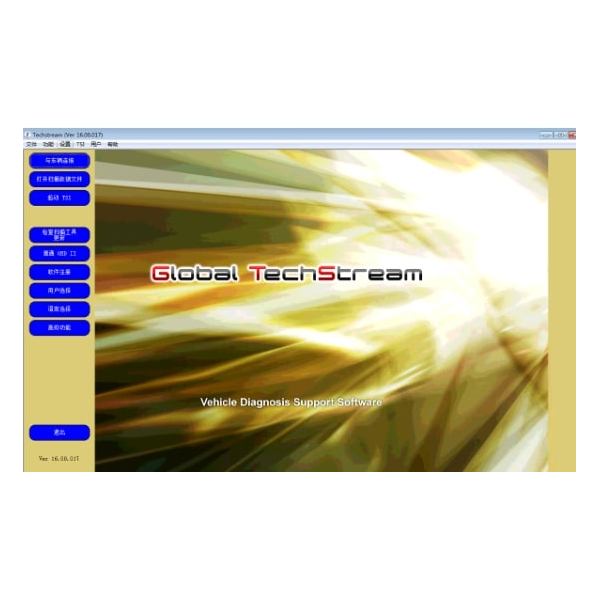
If you are using THINKTOOL MAX or THINKTOOL Master X equipped with THINKLINK VCI (Former name: Smartlink C), this article will guide you on how to install the J2534 software driver and connect to the OE software to run diagnostics. Please connect the THINKLINK VCI during J2534 installation and diagnostics.
J2534 Software Installation Guide
If you are using THINKTOOL MAX or THINKTOOL Master X equipped with THINKLINK VCI (Former name: Smartlink C), this article will guide you on how to install the J2534 software driver and connect to the OE software to run diagnostics. Please connect the THINKLINK VCI during J2534 installation and diagnostics.
1. Download the J2534 driver and install the software. Remarks: Please contact THINKCAR official dealers for J2534 driver package.
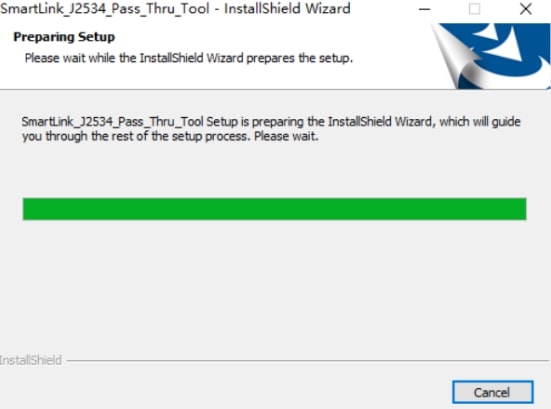
2. Click on Setup
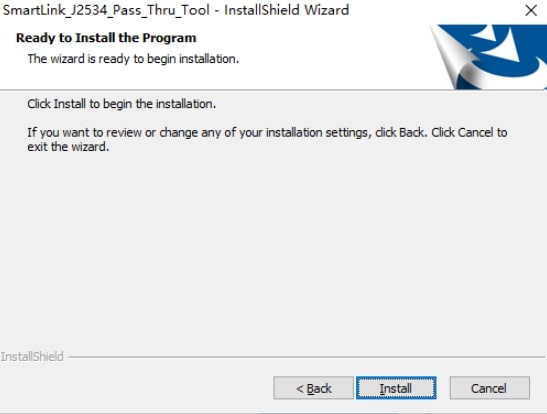
3. Find the file in the path: "Programme File (x86)"-"thinkcar" file-"Smartlin_J2534" file.

4. Select "Drivers" - "Ethernrt"
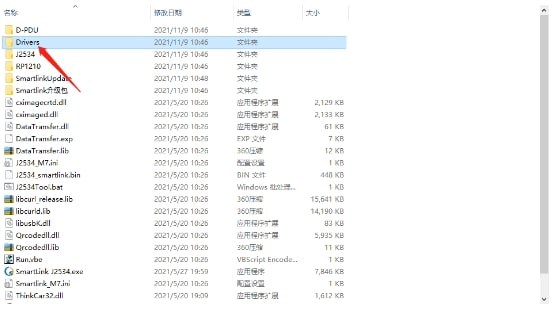
5. Select DriverSetup_x64.exe (if not 64 please select 32)
When installing the driver, THINKLINK will connect to the VCI diagnostic PC.
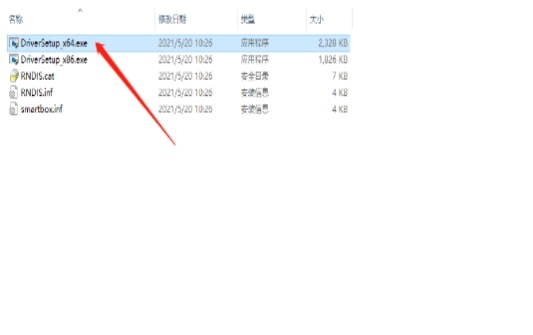
Please select THINKCAR_J2534 to use after installing the driver.
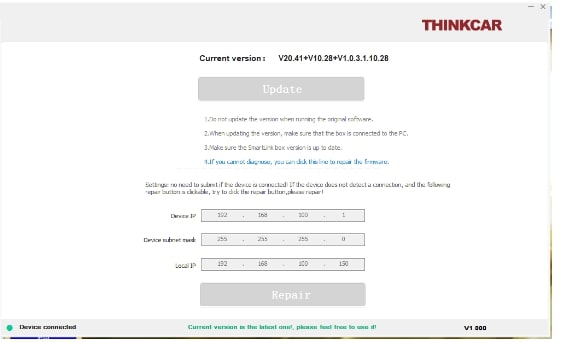
7. After installation, we will connect the equipment with OE software to operation diagnosis.
TOYOTA OE TEŞHİS YAZILIMI
Adım 1. TOYOTA yazılımını açın.
Not: Başka bir araba markası yazılımı kullanıyorsanız, çalıştırma yöntemi aynıdır. Bu eğitimde Toyota China OE yazılımını örnek olarak alıyoruz. Yani arayüz Çince.

Step 2. Click "Setting - VIM Option". Select THINKCAR_J2534 in the connection setting. Start Diagnostics with VOLVO software.
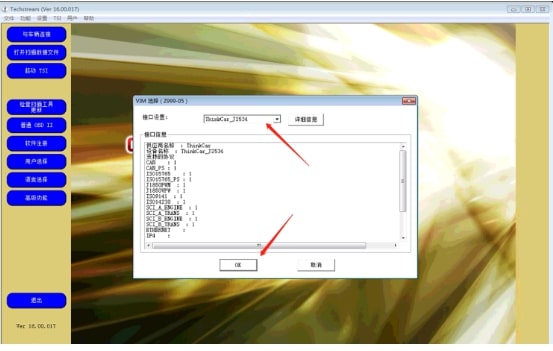
Adım 3. VOLVO yazılımına girin, iletişim araçlarında " THINKCAR_J2534" öğesini seçin.
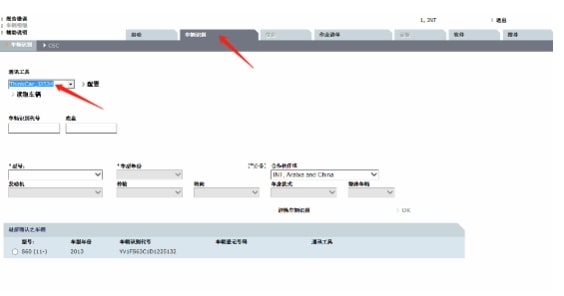
Step 4. Click on "Diagnostics" Start the diagnostic process
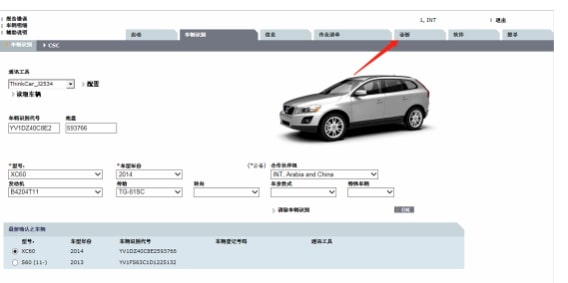
Operaton method is the same as TOYOTA.
Step 1. Open Honda software, select "THINKCAR_J2534" in the vehicle communication interface setting. Select F2 start for diagnostics.
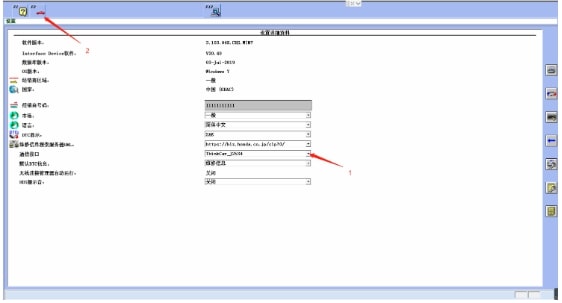
Step 2. Select Connect to vehicle.
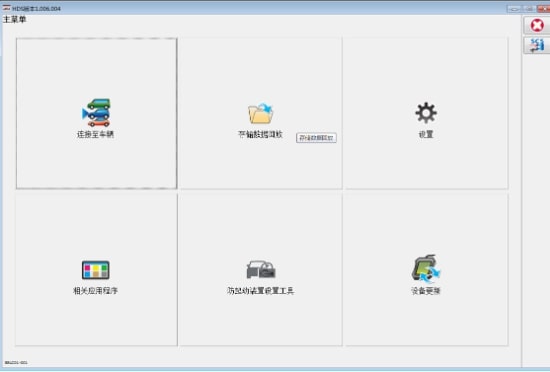
Step 3. Make sure that the vehicle communication interface is THINKCAR_J2534. Start diagnostics
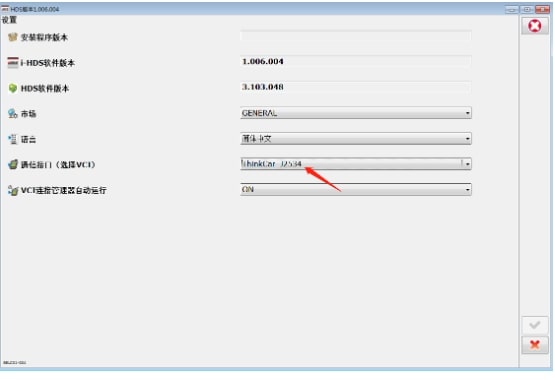
For other OE diagnostic software, please select Thinkcar_J2534 in the communication interface before diagnosis.
Aynı Kategoriden
- Which Paint Measuring Device to Buy? - Linshang LS220 Auto Body Paint Measuring Device
- What to Consider When Buying an Automotive Body Paint Thickness Gauge? Here Are the Details
- Renault SGW Gateway Unlock: A New Revolution in Vehicle Maintenance
- Differences Between Saildiag Diagnostic Device and Dimsport New Trasdata ECU/TCU Programming Tool
- Differences Between KT200 II and AlienTech KESS v3 Ecu Programming Tools






 All Categories
All Categories
Yorumlar
Yorum Yazın