Ethernet Connection Operation Guide
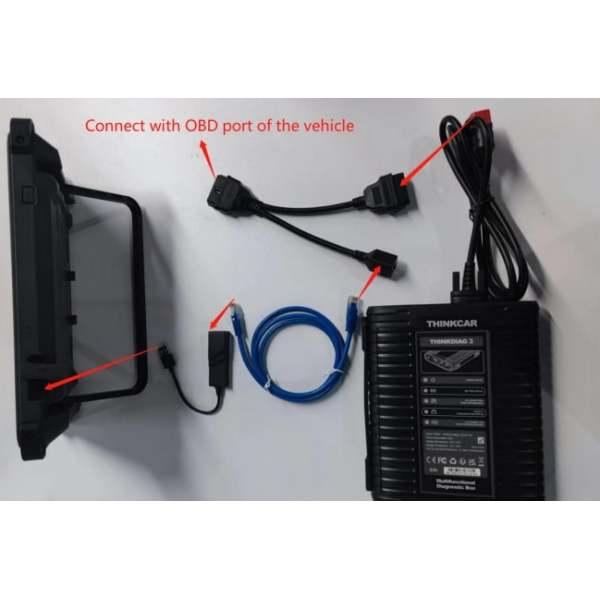
Click the upgrade centre on the main interface to upgrade all upgradeable software to the latest version, the upgrade centre indicates that there is no upgrade data and starts the next step.
10-inch device(devices with THINKLINK VCI): The connection diagram of the device is as follows When using DIOP on a device with THINKLINK VCI, we need to look at the system history of the device to determine how to connect.
E
| Title | BMW F/G chassis programming Ethernet communication and DOIP protocol vehicle diagnostic wiring operation method | ||
|---|---|---|---|
| writer | Gary,Blue | No | KFGN-BLUE20221020 |
| product | Thinkcar full range of equipment |
Brand | BMW,Land Rover |
| Keyword | DOIP、Ethernet | ||
Note: Before connecting the device to use, please upgrade the device'sdiagnostic software and system version to the latest version
System version upgrade operation path: enter the setting menu→About→Check For Updates→click the arrow (check version) to prompt the latest version
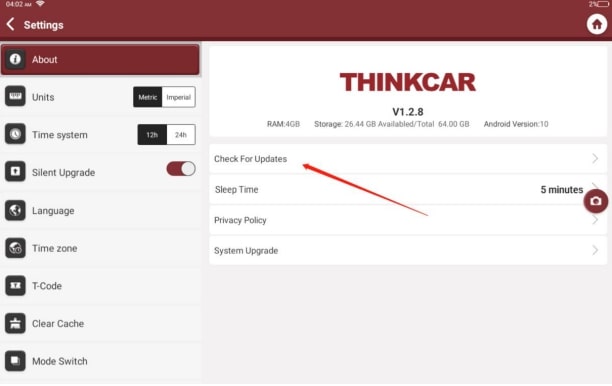
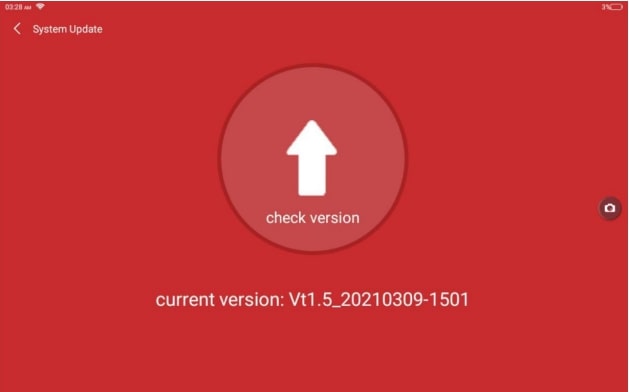
Click the upgrade center on the main interface to upgrade all the upgradeable software to the latest version, the upgrade center shows that there is no upgrade data, and start the next step.
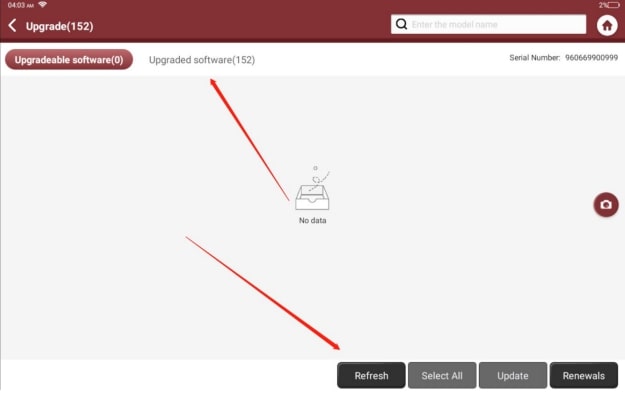
The wiring diagram of DOIP diagnosis for devices over 10 inches is described as follows
1. 10-inch device (Devices with THINKDIAG VCI): The wiring diagramof device is as follows
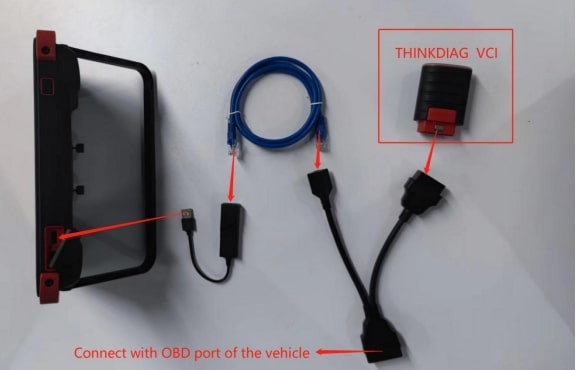
Note: The connection method of THINKCAR TVCI VCI is the same as that of THINKDIAG VCI
2. 10-inch device (Devices with THINKLINK VCI): The wiring diagram of device is as follows When using DIOP on a device with a THINKLINK VCI, we need to look at the device's system date to determine how to connect.
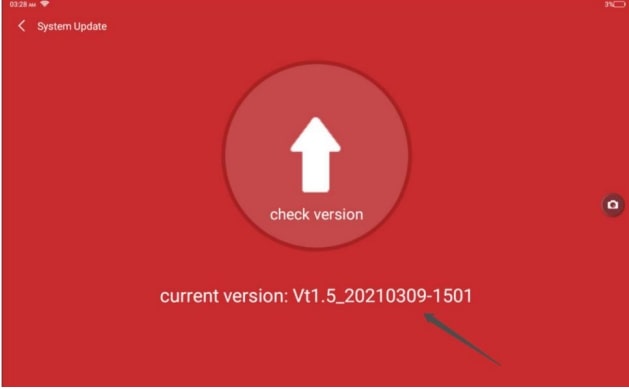
If the device system shows before November 19, 2021, the wiring is shown as follows

If the device system is displayed after November 19, 2021 (including this date), the wiring is as follows

After the line is connected, the operation method is as follows
①Enter Settings and select "Mode Switch
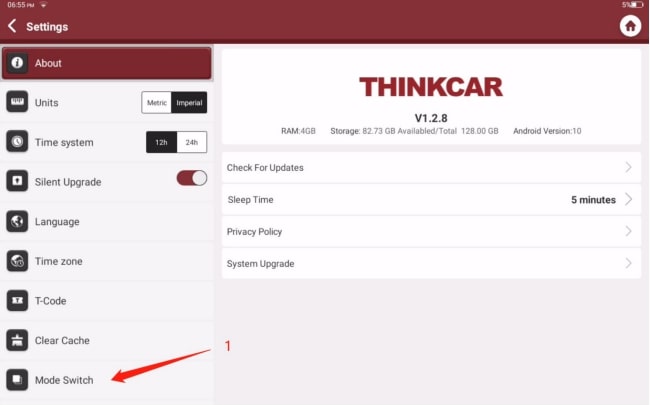
②Select "Host Mode (Suitable For The Connection of printers, oscilloscopes and other modules)"
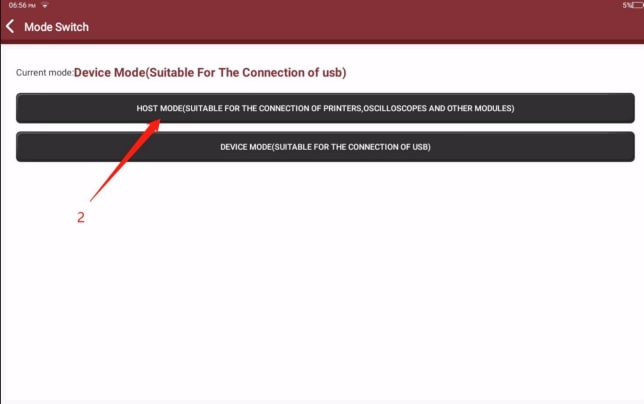
③Return to the previous interface and select "VCI Management"
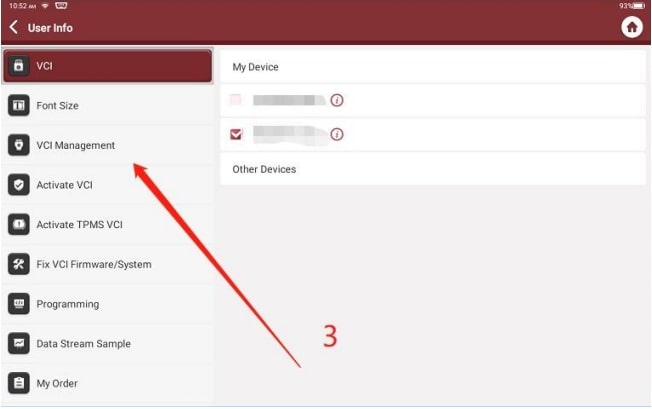
④Select "Set the wired transmission mode"
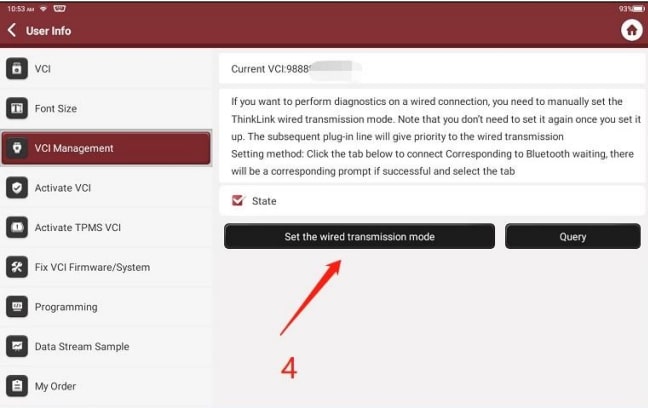
⑤Return to the main interface and select "Intelligent Diagnosis"

⑥After identifying the model, click"Diagnosis"
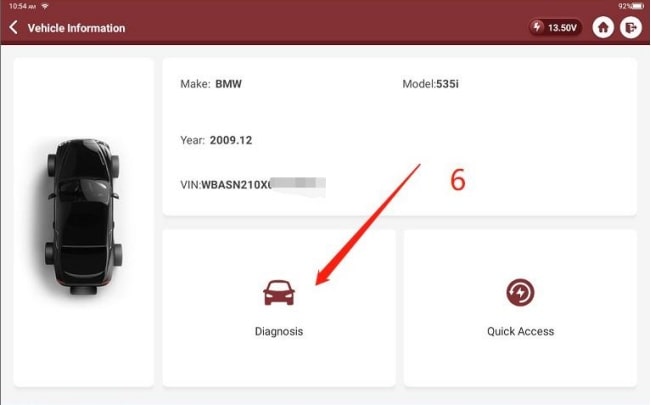
⑦The device displays vehicle information, click "NEXT"
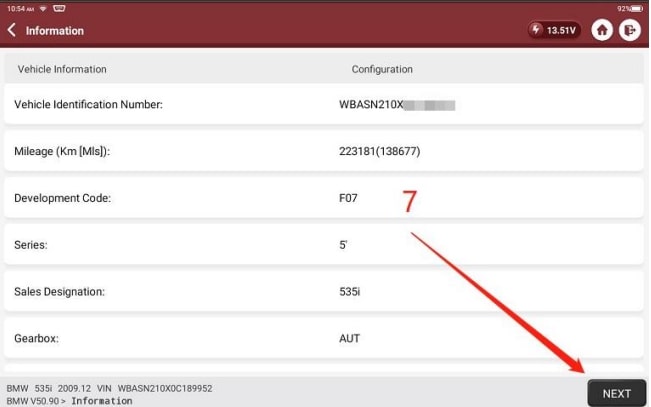
⑧Select "Coding/Program"
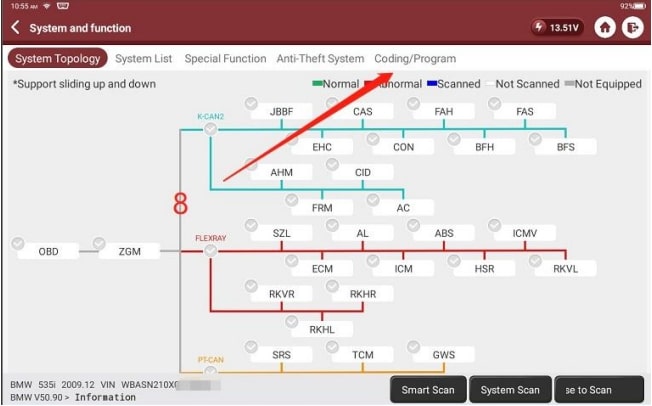
⑨Select "Program"
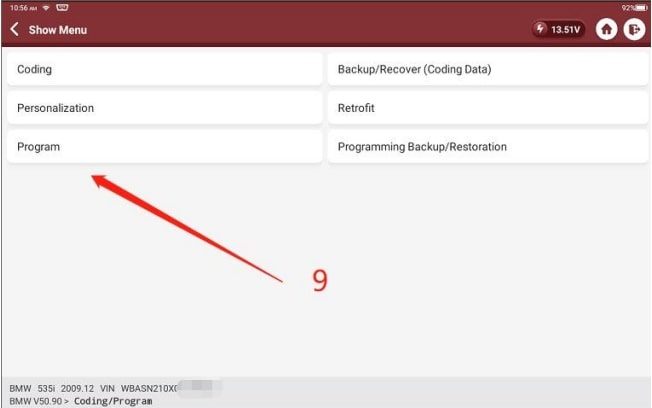
⑩Check the system prompt and click "OK
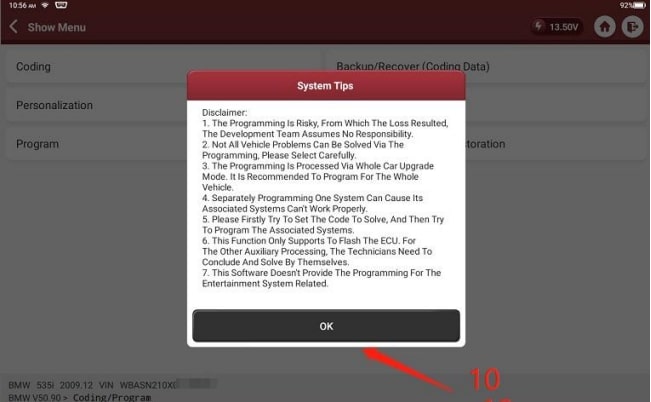
⑪Select"Automatic Mode"

⑫Select the system you want to program

The DOIP diagnosis of 12-inch devices needs to be upgraded to the latest systemversion(V1.4or above, including V1.4)
System version upgrade operation path: enter the setting menu→About→System Upgrade→click the arrow (check version) to prompt the latest version
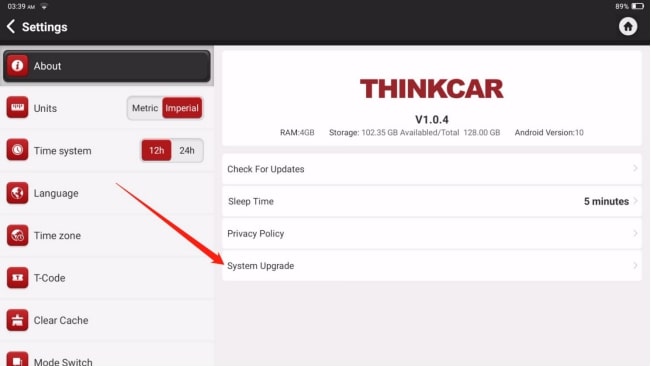
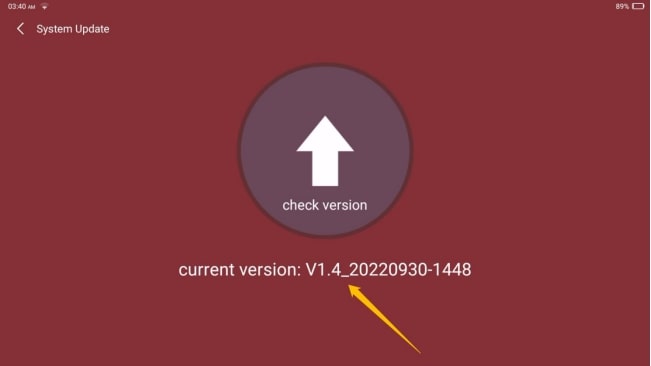
①Enter Settings and select "Mode Switch"
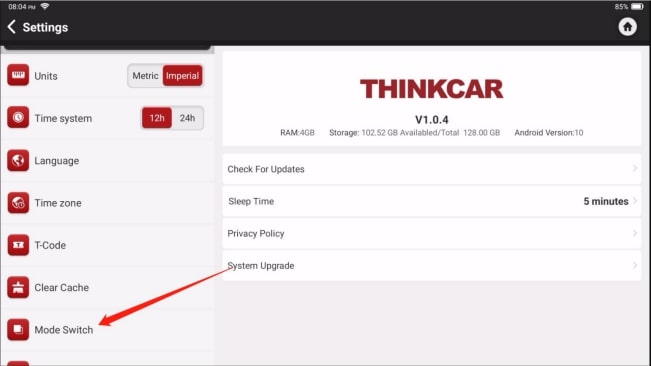
②Select "Host Mode (Suitable For The Connection of printers, oscilloscopes and other modules)"
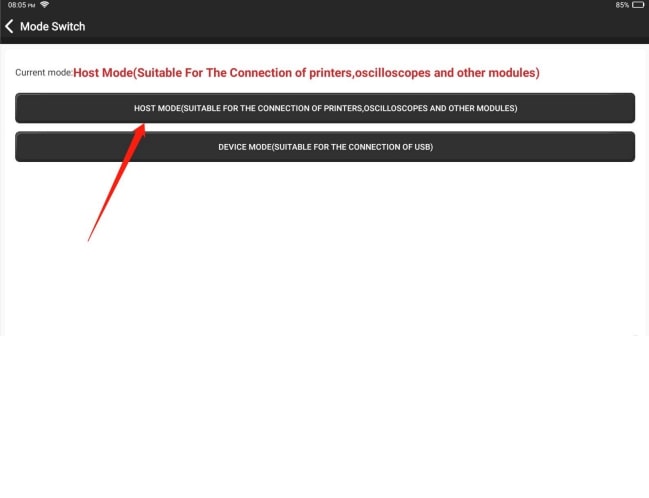
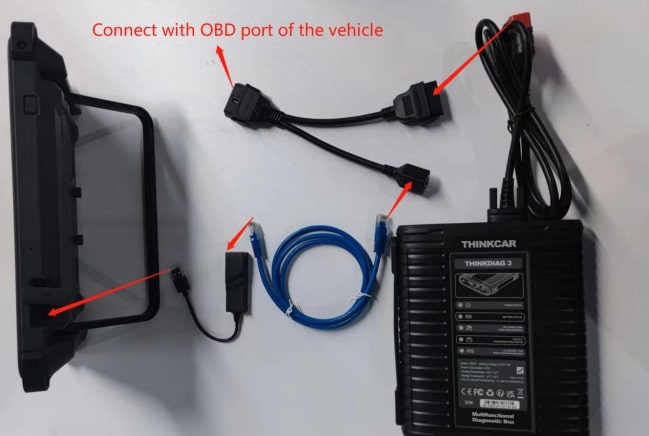

13-inch device can program BMW F/G chassis through WIFI connection
①Go to settings and select "VCI Management"
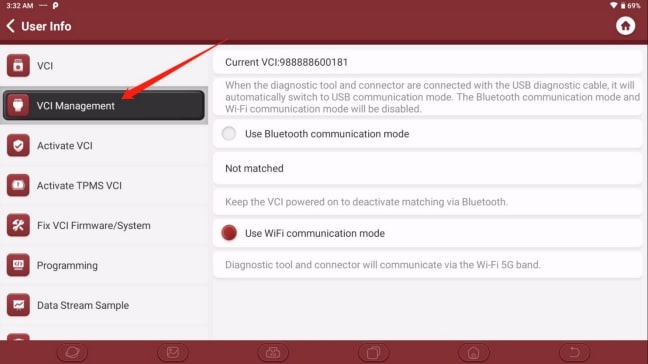
②Select "Use WiFi communication mode", then return to the main interface to start programming
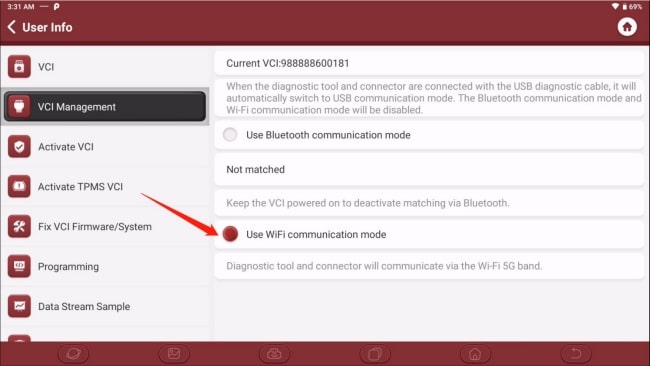
Aynı Kategoriden
- Which Paint Measuring Device to Buy? - Linshang LS220 Auto Body Paint Measuring Device
- What to Consider When Buying an Automotive Body Paint Thickness Gauge? Here Are the Details
- Renault SGW Gateway Unlock: A New Revolution in Vehicle Maintenance
- Differences Between Saildiag Diagnostic Device and Dimsport New Trasdata ECU/TCU Programming Tool
- Differences Between KT200 II and AlienTech KESS v3 Ecu Programming Tools






 All Categories
All Categories
Yorumlar
Yorum Yazın