


Esp8266 modülü ile birleştirilmiş bir versiyondur. CH340G USB-TTL dönüştürücü ve Esp8266 32mb flaşa sahiptir. Arduino Mega ile aynı boyuttadır. Arduino mega ve Esp8266 modülü ayrı ayrı çalışabilir. Kart üzerinde bulunan 8 adet Dip Switch ile diğer modüller ile bağlantı kurabilir veya ayrı ayrı çalıştırabilirsiniz.
 Secure Payment
Secure Payment
 Fast Delivery
Fast Delivery
 Easy Returns
Easy Returns
 Satisfied Customer
Satisfied Customer
The Wi-Fi based Arduino Mega is the version combined with the Esp8266 module. The CH340G has a USB-to-TTL converter and Esp8266 32mb flash. It is the same size as the Arduino Mega. Arduino mega and Esp8266 can operate the module separately.
With the 8 Dip Switch on the card, you can connect with other modules or you can operate them separately.
WiFi-Based MEGA Product Features:
1 |
1 |
2 |
3 |
4 |
5 |
6 |
7 |
8 |
|
CH340 connected to ESP8266 (code upload) |
OFF |
OFF |
OFF |
OFF |
ON |
ON |
ON |
Not used |
|
CH340 (link) connected to ESP8266 |
OFF |
OFF |
OFF |
OFF |
ON |
ON |
OFF |
Not Used |
|
CH340 connected to ATmega2560 (code upload) |
OFF |
OFF |
ON |
ON |
OFF |
OFF |
OFF |
Not used |
|
CH340 connected to Mega 2560 and COM3 connected to ESP8266 |
ON |
ON |
ON |
ON |
OFF |
OFF |
OFF |
Not used |
|
Mega2560+ESP8266 |
ON |
ON |
OFF |
OFF |
OFF |
OFF |
OFF |
Not used |
|
All modules are independent |
OFF |
OFF |
OFF |
OFF |
OFF |
OFF |
OFF |
Not used |
Note: Do not forget to press the "mode" button when loading the Esp8266 module.
Drivers
Windows
https://robotdyn.com/pub/downloads/comp_docs/CH340/CH341SER.ZIP
MacOS
https://robotdyn.com/pub/downloads/comp_docs/CH340/CH341SER_MAC.ZIP
Linux
https://robotdyn.com/pub/downloads/comp_docs/CH340/CH341SER_LINUX.ZIP
1. STEP
Open Arduino ide File > On the Preferences screen, click on Additional Circuit Boards Manager URLs (Field in Red).
http://arduino.esp8266.com/stable/package_esp8266com_index.json
Paste the link and click OK.
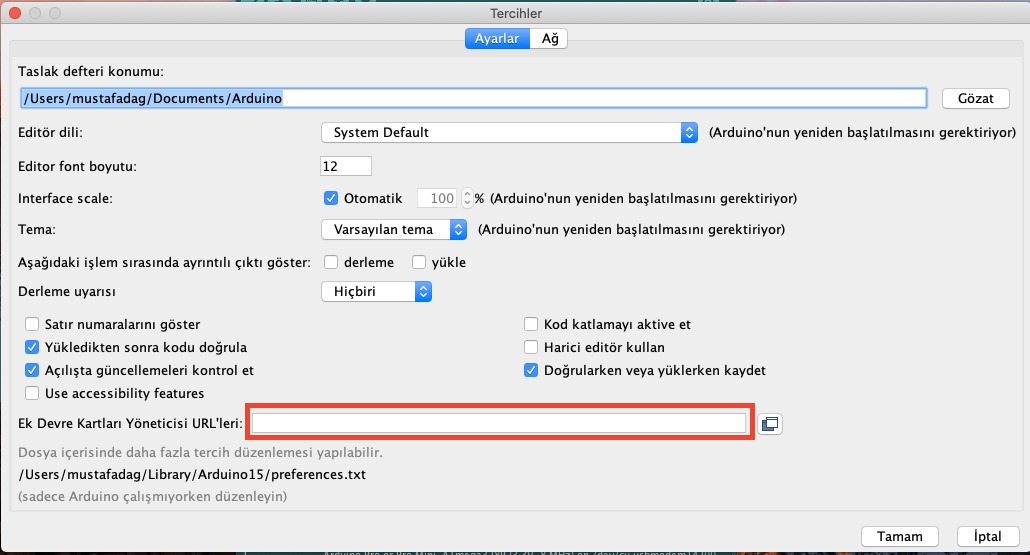
2. STEP
Then Tools > Card > Enter Card Manager
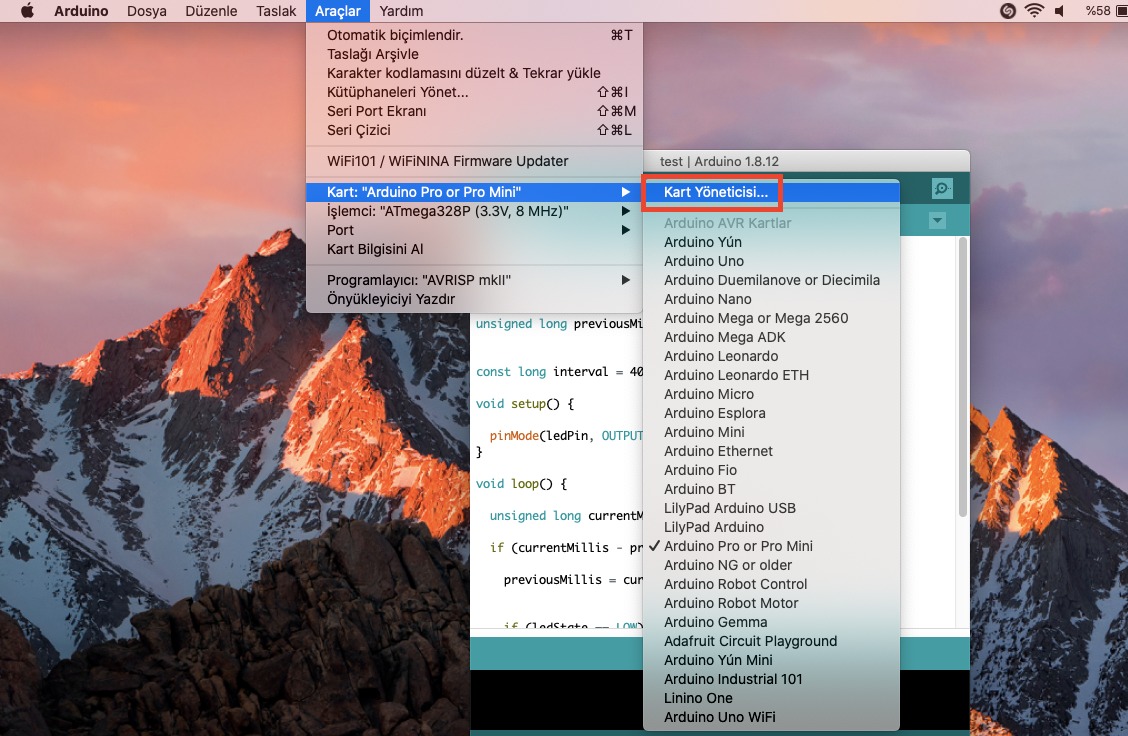
3. STEP
In the card manager screen, type esp in the search box and click ESP8266 Community and install the card.
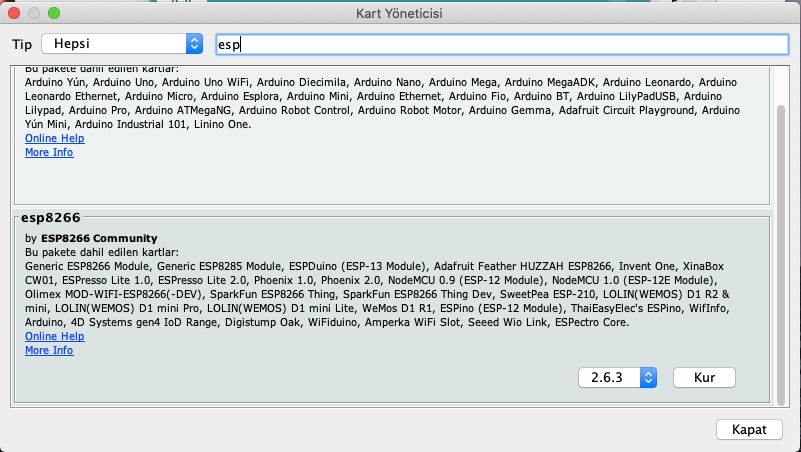
4 .STEP
After installing the card, Tools > We choose "Generic Esp8266 Module" from the cards.
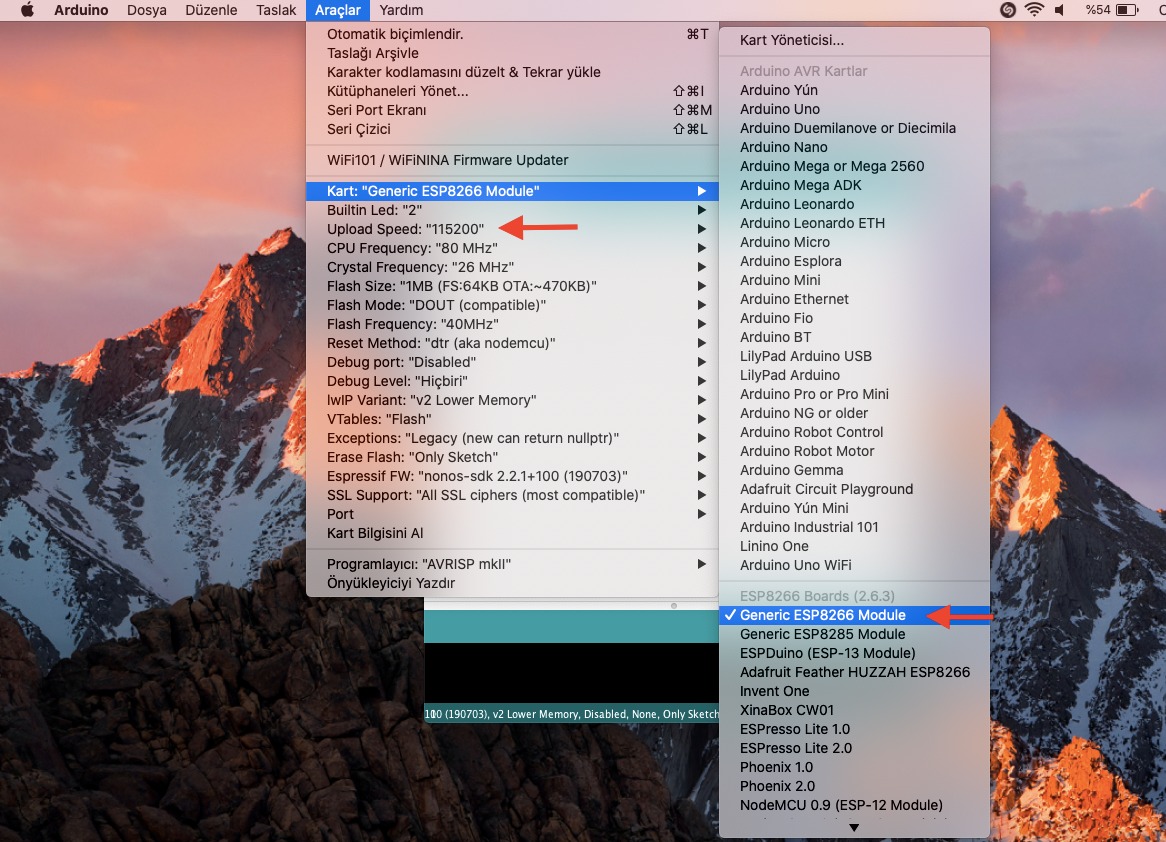
Finally, you can start using the port where the card is inserted.
Sample Codes:
void setup()
{
Serial3.begin(115200);
pinMode(13,OUTPUT);
delay(500);
Serial3.println("AT+CIPMUX=1");
delay(2000);
Serial3.println("AT+CIPSERVER=1,5000");
delay(2000);
Serial3.println("AT+CIPSTO=3600");
delay(2000);
}
void loop()
{
while(Serial3.available())
{
char Rdata;
Rdata=Serial3.read();
if(Rdata=='A'|Rdata=='a')
{
digitalWrite(13,HIGH);
delay(50);
}
else if(Rdata=='B'|Rdata=='b')
{
digitalWrite(13,LOW);
delay(10);
digitalWrite(13,HIGH);
delay(10);
digitalWrite(13,LOW);
}
else
{
digitalWrite(13,LOW);
}
}
}
05/09/2020
mükemmel
harika bir site hızlı kargolama